
MobileCreator 3
Créez rapidement et facilement votre site mobile
Des nouveaux outils
Réaliser votre site mobile sans programmation
Communiquez
Présentez
Dialoguez
Outils en ligne
Les nouveaux services web permettent des mises à jour facilement, sans passer par MobileCreator. N'importe qui pourra faire les mises à jour et les nouveautés, à partir d'un portable, d'une tablette ou d'un autre ordinateur. Et le site principal sera mis lui aussi en igne en même temps: génial !

Galerie photos
Galerie modernisée et surtout, éditable en ligne ! Vous pouvez ajouter ou retirer des photos directement de votre tablette ou portable, sans devoir ouvrir le projet.

Blog
Le nouveau blogue s’intègre parfaitement au graphisme de votre site et est éditable en ligne de n’importe où. Un moyen simple de rendre votre site vivant, un must de nos jours.

Cloud
Ce puissant élément permet de définir des blocs dynamiques dans le site web, afin de pouvoir les modifier de n'importe quel navigateur ensuite.
Des outils de navigation adaptés aux mobiles
Naviguer sur un site mobile est une expérience très différente d'un site classique. Ces nouveaux outils sont spécialement adaptés à cette tâche.
Barre de navigation
Simplifiez la navigation de votre site mobile.
Liste
Une façon différente et efficace de présenter beaucoup d'information.

Formulaire
Le nouveau formulaire prêt à utiliser et personnalisable.

Bouton
Boutons bien gros (pour les pouces) avec des centaines d'icônes vectorielles pour reconnaître les actions sans devoir lire.

Diaporama
Chaque diapo peut contenir images, textes, boutons, vidéos.
Ouvrez votre site vers les réseaux sociaux et les outils Google
Un site web aujourd'hui doit dialoguer avec Facebook, Twitter, Youtube etc. On doit aussi pouvoir vous téléphoner, obtenir l'intinéraire pour aller chez vous avec Google maps. MobileCreator 3 vous offre tout ça, toujours sans aucune programmation.
Vos visiteurs peuvent ajouter des likes, des recommandations et des commentaires.
Permet d'insérer des pages Twitter dynamiques dans votre site. Vos visiteurs verront les Tweets même s'ils ne sont pas enregistrés chez Twitter.
Youtube
Permet d'insérer un video Youtube dans votre site, sans ouvrir tout le site de Youtube. Seule la vidéo est montrée.
Google Map
Ce nouvel outil permet de trouver et afficher l'itinéraire, de voir le Street view ou la vue de la planète. Très cool.
Une interface et des outils simples
Créez autant de sites mobiles que vous voulez et hébergez-les où vous voulez !
Avec une interface visuelle semblable à celle de WebCreator, vous allez créer une version mobile de votre site qui sera fidèle à votre image et comprendra ce qu’on s’attend de trouver sur un site web pour mobile. Vous n'avez pas besoin de connaitre la programmation, avec des outils intuitifs, c'est à votre portée.
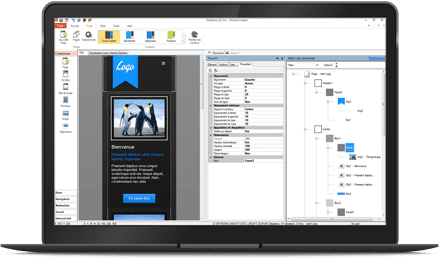
Avoir un site mobile est une nécessité
Créez rapidement et facilement un site mobile professionnel
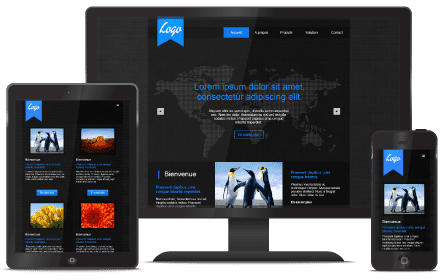
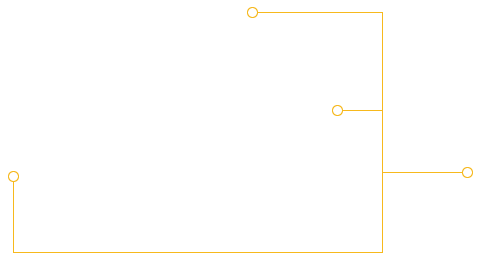
De ne nos jours, il est indispensable d’avoir un site web adapté aux téléphones mobiles et tablettes. Nous avons créé MobileCreator pour vous permettre de créer facilement un site bien adapté aux mobiles et fidèle à la charte graphique de votre site web existant.

Téléphone

Tablette

Desktop
Depuis avril dernier, l'algorithme de référencement de GOOGLE réduit le classement de votre site s'il ne dispose pas d'une version mobile. Quelques pages suffisent et c'est facile et amusant. N'attendez plus.
Google pénalise les sites qui n'ont pas de version mobile !
Site mobile et site principal coordonnés
MobileCreator 3 et WebCreator 8 faits l'un pour l'autre
MobileCreator est conçu pour travailler en parfaite harmonie avec WebCreator. La version mobile du site utilise la même palette de couleurs et les mêmes services web. Les deux sites se mettent à jour en même temps, de n'importe où. Le site mobile s'héberge dans un sous-domaine du site principal et le basculement entre les deux est automatique.


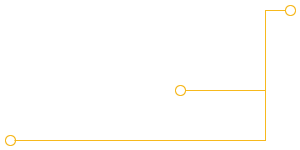
Palette de couleurs
Palette de couleurs coordonnée pour les deux versions de votre site.
Service web
Ajout de photos, mise à jour. Avec les services web agissez sur les deux versions de votre site en même temps
Tutoriels Vidéo
Familiarisez vous à MobileCreator
Nous avons préparé des vidéos de démonstration et de tutoriels afin de mieux vous aider à comprendre comment utiliser MobileCreator.
Introduction et vue générale
Modèles et projets
Alignement et conteneurs
Achetez WebCreator 8 avec Mobile Creator 3 sans plus attendre !
118 € Licence à vie

Un logiciel simple et puissant
Des dizaines de modèles à personnaliser
Hébergement offert pendant 1 an
Votre site en version mobile